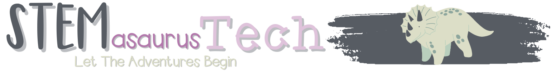3 Tips for Your classroom
The use of iPads, tablets, and Chromebooks in the classroom has revolutionized the way students learn. Classroom technology organization is critical to leverage those tools. By providing access to technology-based learning resources, classrooms can create a more engaging environment for students and provide them with the tools to explore their own learning interests. However, iPads and other devices can quickly become a source of confusion and disorganization in any classroom without proper organization. Here are three tips that will help teachers and administrators organize their iPads or tablets for life-changing results!
1) Benefits of Classroom Technology
2) iPad Organization Strategies
3) Universal Learning Design (UDL) Considerations
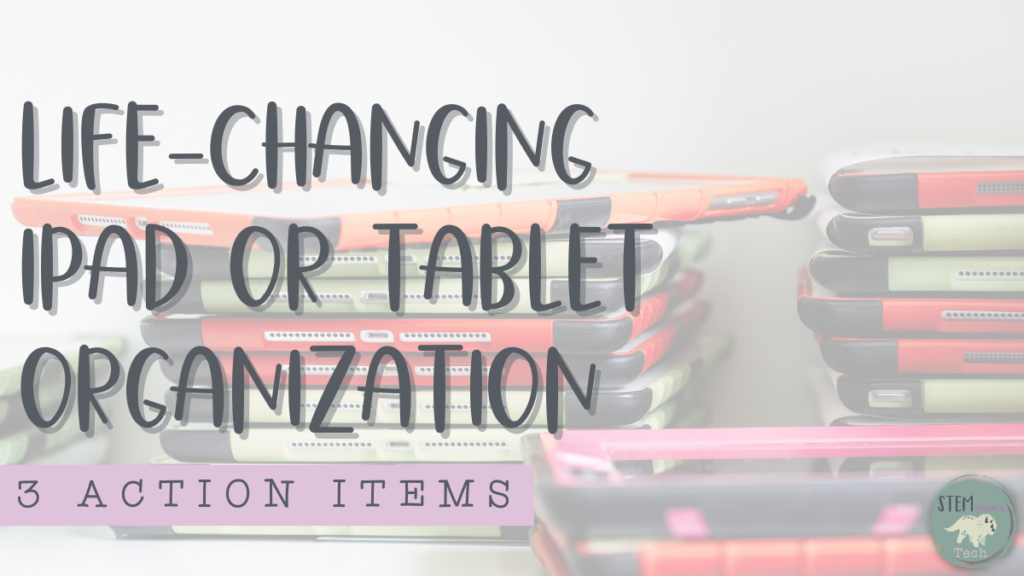
Are you looking for ways to organize technology in your classroom? Then color coding is a must-try! I can attest that it was a game-changer for me. If creating and designing isn’t your thing, don’t worry – I’ve got you covered. Check out my Cricut file with vinyl colors matching any classroom theme. I’ve also included a printable version in my Followers Folder if you don’t have a Cricut. For more organization tips like this, be sure to sign up for my monthly emails! You won’t regret it.
Benefits of Classroom Technology
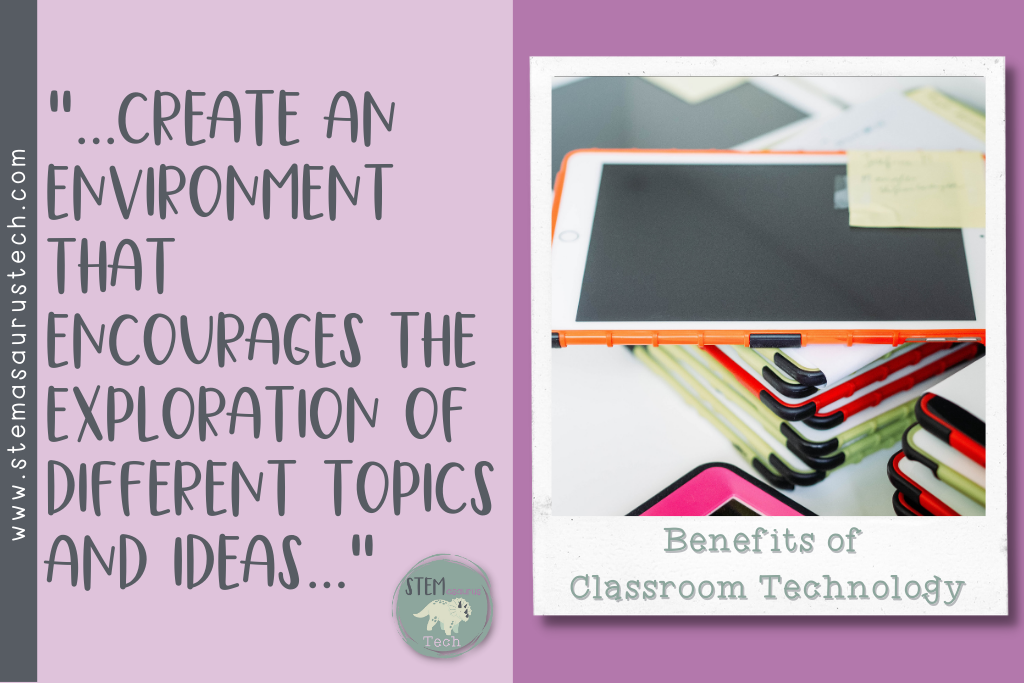
iPads also enable educators to create virtual field trips. In using this tool students can explore new places around the world without ever leaving the classroom. Finally, incorporating iPads into the classroom allows students to practice creative collaboration. They do this by working together on projects while utilizing the same device. Using iPads or tablets in an elementary classroom is a great way to promote learning engagement and foster 21st-century skills.
Classroom technology organization: iPad Strategies
Proper organization is key when it comes to utilizing iPads in the classroom. Establishing a system for charging, storing, and keeping track of each iPad will reduce confusion. Additionally, it will help keep the workflow moving smoothly. Consider assigning color-coded cases to each iPad. This will allow you to easily differentiate between devices. Plus it will create a visual reminder of who has which iPad assigned to them. Also, assign one storage cart or space within your classroom to house the iPads. You also want to ensure all devices are accounted for daily.
Color-code cases to differentiate between devices
Assigning colors to different learning devices can help students differentiate between their own devices and those of their classmates. This makes it easier for teachers to keep track of the technology in a classroom. As most classrooms contain multiple types of iPads, Chromebooks, or tablets. Moreover, assigning colors to cases also encourages collaboration among students since they know which device belongs to whom.
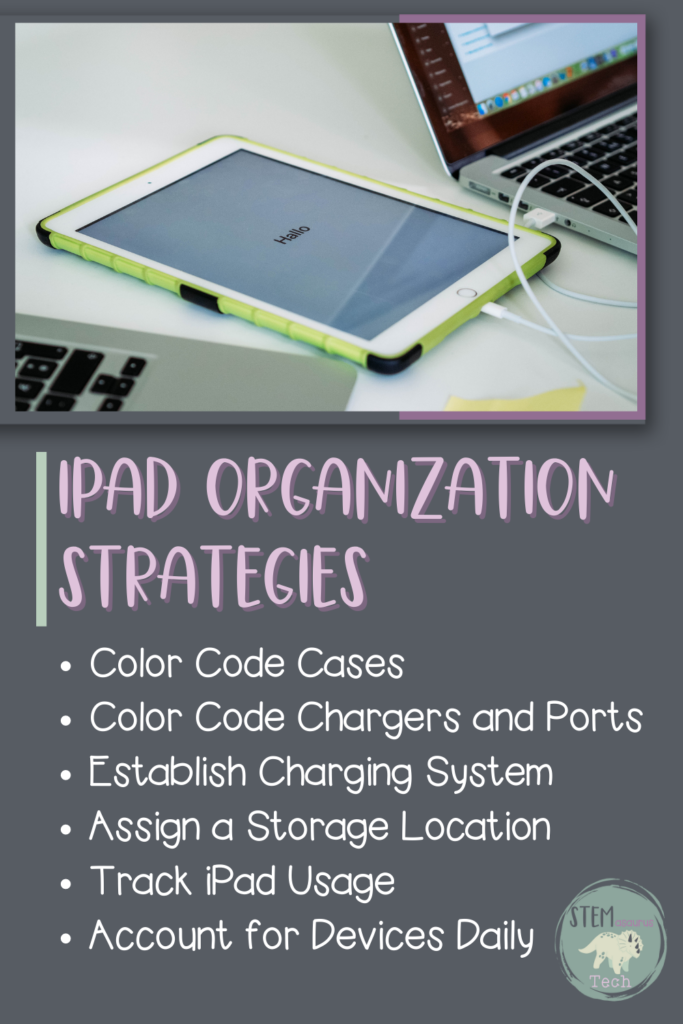
Color Coding Ideas
One simple way to color code iPads is using colored stickers on the cases. For example, you could assign a different color sticker for each grade level or subject. So that students can easily identify their devices when it comes time to use them in class.
I utilize the color-coded sticker strategy for any technology within my classroom. Wherever it is, my iPads, Chromebooks, or Spheros, using color-coded stickers makes locating them, checking for missing items, and charging at the end of the day a breeze. Using my Cricut, I cut out permanent vinyl with number cutouts on my items. Then a matching color-coded piece of vinyl on the charger and charging station slot.
This has made it so much easier for my 5th graders to know where their item should be returned to and which charger is the right one. This Cricut file was one I shared during my March 2023 monthly email. Check out my Google Folder for all items that are accessible to my followers. Be sure to follow along so you don’t miss any more organizational items.
Another option is to use colored cases and keyboards. This way, each student’s iPad will have its own unique look, making it easy to distinguish from other devices. You can also buy specially designed cases with multiple colors that give each device a one-of-a-kind appearance.
Finally, if you are feeling really creative, try painting your own designs on the cases using watercolor pencils! Whatever method you choose, color-coding iPads can help ensure effective organization and learning in the classroom.
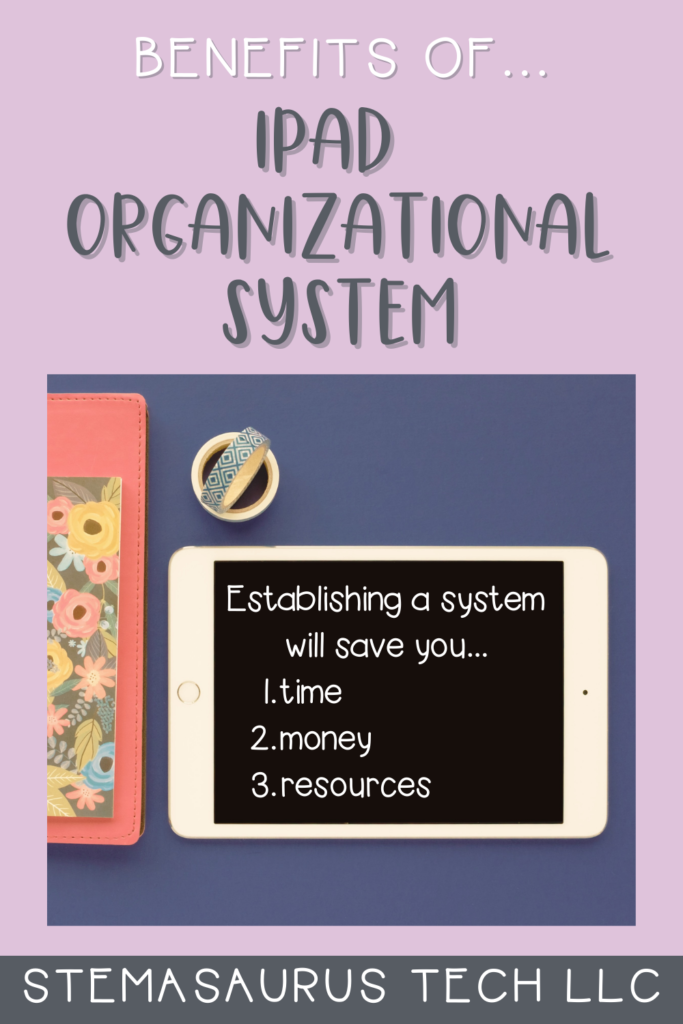
Establish a system for charging the iPads
It is important to establish a system for charging iPads. It helps ensure that the devices are always available for use. By establishing a system, users will know when and where their iPad needs to be charged. That way it is ready when they need it. This helps to keep them from experiencing any unexpected battery running out or lag time in using the device.
Having a charging system in place helps to ensure that the iPads are stored safely and securely when not used. This will further increase their longevity. Establishing this system will save time, money, and resources in the long run. It does this by preventing downtime due to low battery or other issues with the iPad. In sum, having an effective charging system is an essential part of ensuring maximum efficiency and productivity with the use of iPads.
Assign a Designated Storage Location
Having one storage cart or locker to house all of the iPads is an essential component. This designated storage space should be easily accessible and centrally located, such as in a classroom or office. The cart or locker should also be well-maintained. This will ensure that iPads can be accessed quickly and remain secure when not in use.
Labeling each iPad with an identification number will allow for easy tracking of who has which device. Ensuring that all the items are returned at the end of the day. Additionally, it is important to have a plan for charging and synching the devices on a regular basis to keep them up-to-date and functioning properly. By designating one area to store all of the iPads, it increases the chances that they will be properly organized and accounted for at all times.
Track iPad Usage to aid classroom technology organization
Having the capability to keep track of which students are using which iPad at any given time is essential for any classroom environment. This allows teachers to identify quickly who has access to what device and helps ensure that each student has equitable access to technology resources. It also provides a way for teachers to keep accurate records of how the iPads are being used. Particularly in terms of educational content or apps each student may have accessed.
By providing this data, educators can keep tabs on whether their students are taking full advantage of the technology available and make sure they are meeting learning objectives. Furthermore, it can help them pinpoint areas where they may need additional support in terms of technical skills or digital literacy. Keeping track of which students are using which iPad during class time can provide a great deal of insight into the learning experience. This helps teachers ensure that all students are making progress.
Account for Devices Daily
Having a clear system for tracking and accounting for all devices is essential in any classroom or school. It is important to ensure that each device is accounted for at the end of the day, as leaving equipment on desks or in classrooms can increase the risk of theft or damage. A simple roll call of laptops, tablets, and other devices can help avoid any losses or issues.
Checking that each device has been returned not only ensures their safety but also helps teachers prepare classes and students update course materials faster without delay. Furthermore, it allows administrators to conduct maintenance more efficiently while making sure every student has access to the same resources. As such, taking a few moments each day to properly account for all devices can save valuable time and money in the long run.
By following these steps, classrooms and schools can ensure that their devices are well-maintained and secure at all times. This helps create a safer learning environment and ensures that every student has the same level of access to necessary educational resources. With proper device tracking and accounting procedures in place, students can enjoy a more effective learning experience without worrying about losing or damaging any equipment.
Utilize Universal Learning Design Principles
Universal Design for Learning (UDL) is an approach to designing educational materials and instruction in order to enable access by all learners regardless of ability or disability. UDL focuses on making sure all students have access to essential learning resources while accommodating individual student needs in an equitable manner.
When organizing iPads within the classroom, teachers should take into account Universal Learning Design principles. For example, they can ensure that each student has their own device so as to avoid crowding and facilitate individualized instruction.
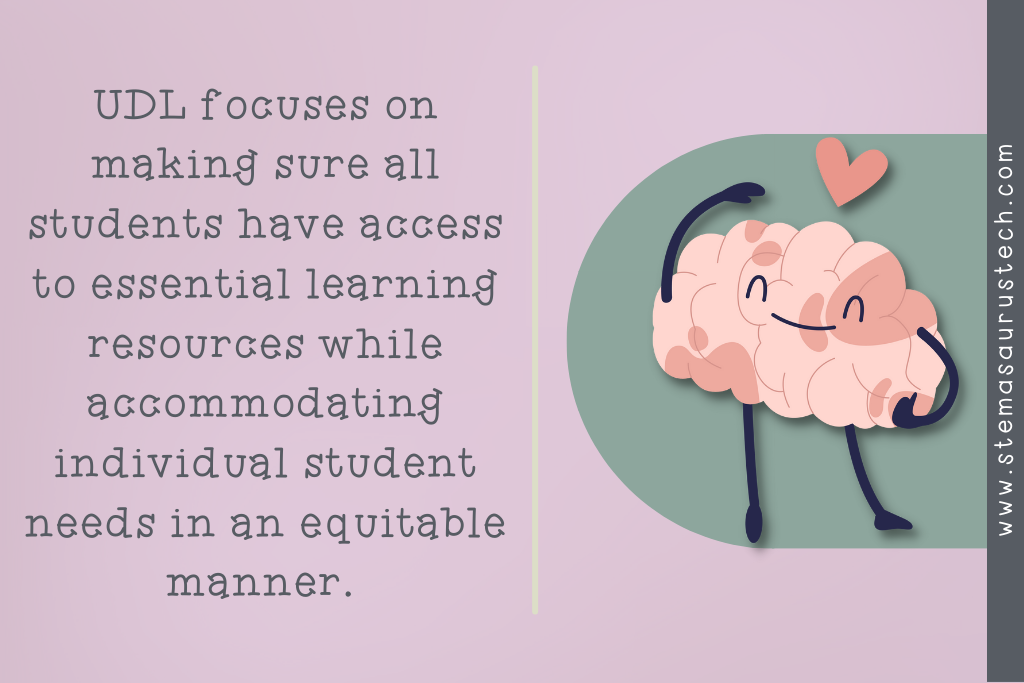
They can also provide adjustable seating for students with mobility impairments or make sure that devices are lowered on desks so that students who are visually impaired have access to the materials.
By considering UDL principles in the organization of iPads, teachers can create a learning environment that is accessible and equitable for all learners. Furthermore, teachers should consider providing alternate formats such as audio recordings or braille translations when appropriate, so that no student is left behind due to physical barriers.
With proper planning and consideration of Universal Learning Design principles, educators can create a classroom environment that meets the needs of all learners.
Universal Learning Design Considerations
When it comes to organizing and utilizing iPads in the classroom, teachers should consider designing their classrooms with an eye toward universal learning design principles. This includes having easy access to charging stations, allowing easy movement around a classroom while holding an iPad, and having ample space for students to interact together while working collaboratively.
In relation to designing learning activities that incorporate iPad technology, teachers should consider Universal Learning Design principles. UDL helps create customized learning environments by addressing different student needs and interests while providing access to a variety of resources. Incorporating UDL into classroom activities can help students develop critical thinking skills, foster problem-solving capacities, and increase overall engagement.
By utilizing these three tips in their classrooms, teachers and administrators can revolutionize the way they organize iPads or tablets. Furthermore, iPads or tablets will be better organized with color-coded cases and storage systems that reduce confusion and help the workflow move smoothly. The benefits of classroom technology will be maximized when organizational strategies such as these are implemented with diligent planning and fidelity.
In leveraging this content, teachers and administrators can maximize the benefits of technology in the classroom by providing students with access to interactive resources and fostering problem-solving skills through UDL. Teachers should consider Universal Learning Design principles when designing learning activities to ensure that all students have access to resources and are able to participate in the lesson. By intentionally planning these aspects, teachers can create a more efficient and engaging classroom environment for their students. These three tips on iPad or tablet organization, classrooms are sure to revolutionize the way they learn!
Do you have a system in place for managing the technology in your classroom? Let us know what it looks like by dropping a comment below – I’m eager to hear your ideas!
Looking for specific organization tips for the classroom? Follow me on Instagram for weekly Tech Tips, posted every Tuesday! Also, if you’re new here, check out my About Me.